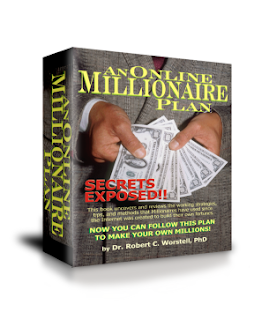Here's a boil-down of what I see as vital (italics are direct quotes):
1. How do you gauge a video's popularity?
The popularity of a video can be gauged by looking at the views count and it is important to see that there are two ways that videos results are returned: By the title of the video and the ‘tags’ used to describe the video. By all appearances, the ‘tags’ are the most important keyword reference to optimize... In fact, these are probably the 2 most important optimization tools (other than making a great video) that you can use to get your video viewed many, many times. Fortunately, most YouTube users are not experts at keyword optimization and only tag their videos with a few related keywords. With a little thought and brainstorming, you can make your videos ‘findable’.
Means that keywords, like the rest of the Internet, are only used by the savvy - and that is where the money/viewers/leads are.
2. Channels, Groups, Playlists
Search Tools:
Channels: Basically, channels allow you to search for videos uploaded by a specific user. You can create your own channel
Groups: This feature allows you to search by groups using a keyword. This is important for advanced search because groups attract passionate people.
Playlists: This feature allows you to find playlists or groups of videos organized by a common theme.
...
After you’ve created a YouTube account and uploaded some videos, take the time to create a custom profile and your own custom channel information. You should also create at least one group, and you may want to create a playlist if you have more than 1 video.
This will give you a big advantage when people sort for ‘Channels’, ‘Groups’, and ‘Playlists’.
If YouTube users are so unsophisticated now that they can barely pick more than 2 or 3 decent keywords to tag their videos with, there is little doubt that few to none are actually taking the time to make customized channels, play lists and groups.
Idea here is the same as keywords. You want to make your video findable. These three are social networking tools within YouTube that facilitate people finding your video when it is associated with words they are looking for. That is really all keywords do - search shortcuts people use within search engines. (If you want a good cross-section of Internet culture, just look at Google's hot trends...) People use common terms to find stuff - and you just have to find what those terms are, plus tag your video and include those terms in your title and descriptions.
3. Characteristics of successful videos
Well, I have found that there are certain characteristics that can help make a video successful, and I’ve listed them below... Funny, Weird, Gross, Shocking, Interesting, Sexy, Inspiring, Demonstrates, Instructional, Personal
For the use of someone trying to develop a trusting relationship with a public that will opt-in to a mailing list and then continue to buy, let's narrow down to these few:
Funny, Interesting, Inspiring, Demonstrates, Instructional, Personal
Anything else is a flash in the pan. What you want is a classic that will be around (and searched for, referred) over and over.
5. Case Studies - Burns does four very clear case studies showing why each was a success as marketing tools. (Get the PDF, which has links to these videos.)
His summary says it all:
4 Important Observations About The Videos In The Case Studies
1. A video does not have to get very many views to be an absolutely amazing financial success. In the case of high-ticket items like real estate, a very simple and amateur video which got only a few hundred hits sold a house. The return on investment was awesome.
2. Video length is very important to note of. Keep in mind that people on the internet have extremely short attention spans, and there maybe much better videos waiting for them to view if your video is boring for even 5 or 10 seconds. Unless you have a very strong professionally produced, or extremely funny or engaging video, there isn’t much reason the video has to be over 2 minutes. Videos as short as 20 seconds that take 10 minutes to produce may be as powerful a professionally created video that is 5 minutes long and cost $5,000 to produce.
3. We also learn that even the most basic demonstrations of a product using YouTube can help to sell a product (unless you are showing a competitor’s product in a bad light). Keep in mind that even if a demonstrational video that doesn’t get many views from people searching YouTube, it can still be a useful marketing device --Just embed the demonstrational video in your website to help convert visitors into buyers. ...
4. If possible, put people in the videos...those people will show their friends those videos and those friends may show other friends and so on. Just be sure that if an actors release is required ... that you have one.
Length, as sales page writers have found, has more to do with maintaining interest than attention span. Trailers are short in movie theaters to take advantage of that short, emotional attention span. Marketers are saying, "Plug this into your subconscious right now and REMEMBER IT." When the video gets longer, you are engaging their analytical side as well.
For real marketing, you can't practically emotionalize trust without also delivering some goods for the Analyzer in us all. Emotional appeal only lasts so long - ask any President's PR person. While approval ratings usually go up after they left office, they are mostly in the gutter when they left (I think Truman still beats Bush at this point...). Approval ratings go up when they only have their fond memories left (and the press quits bashing them every day, on the hour, half-hour, and in-between.)
You want a viral affect that lasts. So length is optimal against how good your copy is and how well your production carries the viewer.
6. Movie Quality
Burns goes into a great deal about how to make videos. Suffice to say, the tools are cheap, plentiful, and have short learning curves. I made my first one in an afternoon when I installed the program.
But there are these recommendations:
What's the best format to upload for high quality? YouTube recommends the following settings: * MPEG4 (Divx, Xvid) format * 320x240 resolution * MP3 audio * 30 frames per second
Movie Length And File Size: Movies must be under 10 minutes, under 100 megabytes in file size. This should not be a problem, as most effective promotional videos are short.
When uploading your videos, it is important to remember that this is the time to optimize your video profile to get the most visitors from YouTube searchers. Here are some screen-shots to explain the basic functions of uploading your videos. After you have created your free YouTube Account, login and go to your account page and find the button that says ‘Upload New Video’.
This step is the most important step so take your time and make sure you get this right.
In the title box, put your best keyword, and make your title exciting if possible. Something that generates curiosity will help. You may also consider putting your website URL in the title (but not absolutely necessary).
In the description box, describe your video and BE SURE to put your website URL! You may want to put some keywords in the description.
The ‘Tags’ box is critical. Here is where you want to put all of the best keywords that you found from your research. These are the keywords that will help YouTube surfers find your videos.
Another key point he covers is to have your web address visible at all times. Like a banner behind your video action if you are recording, part of your template if you are working from a PowerPoint presentation, or as a watermark if some combination of things. The idea is that you get the person to see your web address so they can go there for more information.
As well, make sure you have a final page to that video which has your address - and is the last (and probably also the first) thing they see. "As sponsored by gothunkyourself.com" or something.
7. List Building
Now we'll see how this then ties into what we've already covered in List Building through An Online Millionaire Plan:
How To Build Your List By Offering Free Videos:
List building is a very important part of doing business online. There are a few ways you can build your list using YouTube. The first is to put up videos, and at the end of the video, instruct the users to visit your website. At your website, be sure to have an email sign up form to collect as many subscribers as you can to market to them over an over again. You may also want to use videos as incentives for people to sign up.
For example, in exchange for a name and email address, you can send your subscribers a link to 2 sample videos which offer a sample of your product or some type of demonstration. This is especially effective if you have an information product and you can show one or two techniques to pique the prospects interest. Be sure to describe the videos and the benefits they’ll receive from watching them and you’ll likely increase your email list.
Trust Building: If you have an email list already, you may want to create a few videos of yourself and your product to help build a personal relationship with your subscribers. This may not be appropriate for all types of businesses, but there is always some way you can increase trust with video that shows your subscribers more about what you can offer them.
Educational Videos Educational videos also fall under the category of trust building. Educational videos can be useful if they tell potential buyers more about your product or service. For example, if you were selling a series of cooking videos on DVD, you might find it useful to do a short series of YouTube videos demonstrating a few recipes and then direct watchers to your website where they could purchase complete DVDs. You might also have the educational videos embedded in your website to help show what you do to people who find your site in the search engines.
It helps to build trust when people see a sample and see that what you are offering is good.
Here's where the rubber meets the road. If you are going to generate leads/traffic from videos, you have to generate trust. So sexy, gross (or sexy and gross) videos won't do - unless you are selling porn, but these usually get banned from YouTube quickly.
Simple educational videos, as Burns mentions, will build trust.
As well, the idea that you give away something for people who give you their email address is standard for this industry.
With videos, this can be simply an address to a page with a video that's not commonly available - or a .zip file they can download where that video is embedded into a web page as a Flash file. Or you could simply give away a PDF ebook which has video links in it. (I haven't yet worked with embedding video into PDF's, although I'm sure some one has - stay tuned...)
8. Where to from here...
Now that you have them on your list, realize that this is a visual-oriented, Web 2.0-savvy subscriber. They may not be satisfied with simple emails and PDF ebooks. So you should make special list-only videos from time to time and embed them on your blog.
And of course, all these videos you make can then build into your own funnel products, since videos make great course material. Particularly if you are making educational and how-to videos from the beginning.
Courses built with audio and video, in addition to PDF's, will give a lot greater value than a simple text or HTML-based course. Of course, you want them to buy your hardcopy version that comes with a CD or DVD.
Lulu and others enable you to create CD's and DVD's that the person can buy directly (or you could burn and print them yourself, for a little investment of personal time and money).
You can make access to these projects "direct access only", such that unless you give out the exact address, they would never be able to find it on their own. Perfect for special offers (like the pre-release paperback version of a book - or that link above on List Building where you can get a section of a larger book for a fraction of what the final book costs. But only where the author gives you the exact address - and none of the others can be searched for, since they are all given exact numbers, which are impossible to get sequentially and guess...
And... there is great crossover potential. I've mentioned embedding these in blogs. They also embed well in sales pages (though KISS still applies) and also can be linked from your articles - which will boost your credibility enormously. They also can be enabled through your RSS feed, meaning people should be able to "podcatch" them if you set it up right (More on this later as I research it).
- - - -
As a review, Jeremy Burns gives great value in this PDF, and has made it available for many to either sell or give away (as you can see on Google).
It's a great start.
But as I've been blogging lately, this is the way our modern Internet culture is heading. Burns points out that, as usual, really optimizing your videos (as people still don't do with their web pages) is how you can generate quite a bit of traffic and credibility for yourself.
- - - -
Sponsor link:
Brought to you by An Online Millionaire Plan - the book.