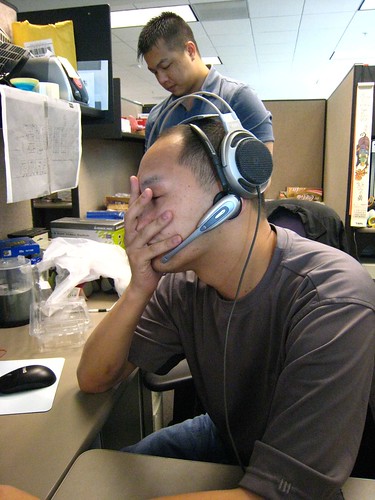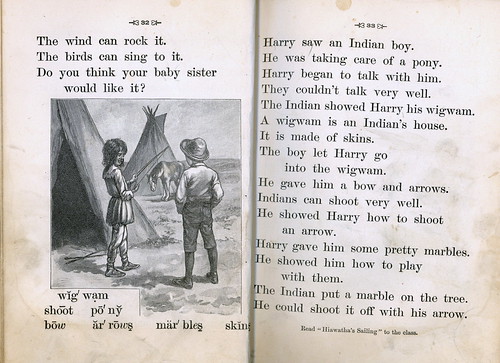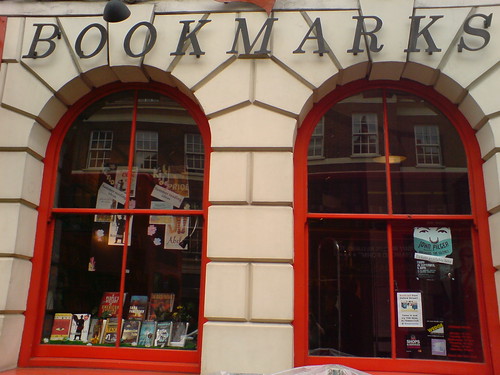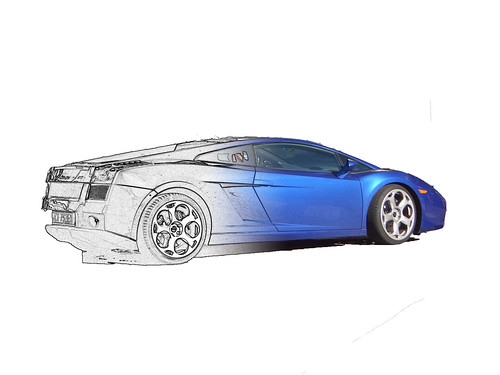Just like meeting an old friend again - or picking up an old baseball mitt and ball, remembering the days of sunshine-sprinkled catch and impromptu games with the ball going wild and no one playing that position...
Picked up Article marketing more or less as a way to force myself past the death of one old machine (two hard-drives gone) and another one on the mend (actually, I have to get out the manual to mend it, still.)
As well, I needed to translate some great over-long blog posts into tight prose needed for articles, podcasts, and videos. So writing articles seemed the best way to try it out.
I found that I'd not submitted any articles since last fall. And nothing really significant in any volume for well over a year. But I'd been busy with research and it was a perfect time to try out these new tools I'd assembled (yes, I know, men and their tools...)
So I took advantage of this opportunity to cobble everything together and blog all about it for you.
There's a lot to cover about article marketing, so much that it's filled a single volume out of the Online Millionaire set of books (anybody have a better name for that subject, please let me know...) Today we are simply going to cover a simple recipe for producing non-duplicative articles and submitting them to multiple directories.
What's non-duplicative?
Non-duplicative articles isn't writing the same one over and over and over. How tedious and boring, that would be. It's taking your original article (short essay) and working out how to make it say the same thing with different words for every article directory you want to submit it to - well, at least those which show up on the top Google standings.
Some authors (namely Michael Campbell of
"Striking it Niche" and "Nothing but 'Net" fame) found that the Google penalties for duplicative content fell out if around 40% of an article was changed out. Articles didn't have to be entirely fresh (which gives hope for all those PLR article collections which are clogging your hard-drives right now.)
That being said, how do we write an article?
Same as always - get an inspiration and hammer it out before it passes. You can write this on anything. More recently, I've been excited by the use of Google Docs, which is based on OpenOffice. This way, as long as you have an internet connection, you have all your documents all neatly (or not) organized and available.
But at some point, you are going to have to convert this to pure, straight text. Here's where I recommend
NoteTab (http://www.notetab.com). And I say to get the free version, and look around for pre-5.0 version. (Because I use their feature to strip out HTML tags, which disappeared from the free version after 4.95 or thereabouts.) But you can use Note Pad in Windows or any other straight text editor. You want something which will take the straight text out of copied data and paste it into some other application without the formatting included. A filter, nothing more or less. (And it helps if that application will count words for you - something we'll find useful in meeting various article directory word limits.)
This article writing also assumes that you've already done your research and picked out your niche, found it's profitable keywords and still were inspired enough to crank out some copy.
Take a second and look at
Top 50 Article Directories by Traffic, PageRank. This is a regularly updated list which gives you an idea of the huge amount of article directories and which ones have clawed their way up to the top by providing far more relevance and service. You can see right now, that even if you wanted to just post at each of these, you are going to have to be very creative for a long period of time in order to come up with original articles for each of them.
Save your fingers - let a spreadsheet do your creating.
There is a broad subject of article spinners, which are programs that simply replace various words with synonyms and so "spin" a new article out of old cloth. Problem is, they look and smell like old cloth that's been patched several times too many. They don't have the same quality as actually human-edited. Like someone put the article through a foreign language translator and then back. Awful, unreadable stuff. Means people aren't going to read down to your resource block and click on your links there.
Enter
Chris Smith (http://profitswithchris.com) and his article-rewriter. (Free download from link.) He tackled the problem of editing articles head-on and came up with an elegant solution. He got a spreadsheet to use some simple math formulas and generate new versions of your original article. You simply separate the article into short paragraphs or sentences and then create two more versions of each of these. The random math function he's built in takes your three versions of that article and then recombines them by their paragraphs into different formats. He figures you get well over 200 different versions of each original and it's two additionals.
But are they at least 40% different?
Lets go to
Dupe-Free Pro - another free download, ad-supported. This great tool has two panels left and right where you plug in your original article on one side and your newly re-written article on the other. Hit the Compare button and you'll quickly see by what percentage the new version is identical to the original. If you come up with more than 60% or so, just go back to your article re-writer and generate a new one.
This is where your NoteTab (plain text) editor comes in. Copy/paste from article rewriter into NoteTab, then copy/paste from there into DupeFree Pro. Otherwise, you can wind up with some messy looking stuff, since there's some formatting on the spreadsheet you don't really want.
But you now have the capability to generate new versions at will. Far more than you need.
Go to eZineArticles and enter your first one. Means you have to sign up.
Now take the next on the list and post your newly re-written version. Make sure you change the headline and the summary blurb. Otherwise, it's just copy/paste. (You still have it in your NoteTab editor.)
Next article directory, generate a new re-written article, change the headline and blurb slightly - and so on, etc.
Who, me - cheat?
Isn't this cheating? Well, did you actually write each article yourself? Are they different enough that Google isn't going to penalize you or the article directory for duplicative content? Then what's the problem?
Ok, then, there's still more. How about the thousand or so remaining article directories out there?
Here's my tip. Give the top of the heap your best shot, always. Most of these are completely uniquely coded and have to be hand-entered, which takes time. But an interesting point is that the lower rankings mostly run on the same basic script.
Save your time, submit to the multitudes semi-automatically.
There is another body of data called article submitters. These automate the production. Essentially they work because there are only a handful of scripts which people use to create article directories. The largest majority of these are based on
Article Dashboard's free script.
In my searches and trials, I found one Article Submitter which did the trick and was worth paying for (less than $50. Simply because they re-coded an existing codebase (yes, there are tons of article submitters out there just with this name) and have continually updated their product. You want to buy support, not headaches and expire-ware. This one is from
SubmitSuite.com. And yes, they have additional products.
What this does is take a single article and post in on around 1000 directories if you want.
I say it's semi-automatic, as it is trying to act like a human would and every now and then hangs when a website isn't delivered right on time. And some websites simply go "4 legs up" every now and then. So keep it open on your desktop (or another monitor or computer) so you can debug it from time to time.
Wait - isn't this just duplicate stuff again?
Why do we want to post duplicative content after all that work? Is it, like Clinton, just because we can? No.
My argument is this:
Look at the Bell Curve and the Long Tail. The bulk of your traffic is going to come from a few sources. Practically, the top 5-10-15 article directories are the only ones which will routinely send you traffic - if you routinely post to them. The rest of the article directories have very nichefied traffic and loyal readers who go there first for data. Just the way it is.
You are only going to get drips and drops of traffic from these niche sites. Posting by hand isn't efficient to do 500 or so article directories at a go. In practice, because these directories are so niche-oriented, I actually only get about 150 or so posted from any single article. Cat-article directories don't want the same articles as Real Estate article directories. And their clients don't search through other directories for their specialty articles, either.
But if I'm a cat fancier article writer, I'd post my original articles on the Big Box article directories and also a copy on any cat-niche article directories as well. Cover all your bases.
Article Submitter from Submit Suite allows you to help the niche directories build up their services while you also have set up your main supply of paying traffic through the top article directories. (If you want more on this subject, check out my work over a year ago on
article directories and article submitters.)
- - - -
All that great work deserved an update - and so there you have it.
The advantage of posting articles is that it gives you back links and potential traffic for years to come. Like blogs, you have to maintain a constant supply of content, as the new articles are featured and older articles archived. Human nature, again. (Otherwise, used bookstores would always be the first place we look.)
But again, this is really the point of creating once and publishing many, many times. Your job as content creator is to be first in all these various venues with your brilliant ideas to share.
Articles are another vital venue to get those potential viewers who want this particular type of data delivered in that particular content-type. And it's our good fortune to be able to satisy their needs.
Good Hunting, then.
Update: Skip this whole subject. Article Directories aren't worth the extra effort. Most of the backlinks are no-follow. Meanwhile, you can autopost to a whole string of blogs via Posterous with the same content and do-follow links - while also publishing to Facebook and Twitter. So better SEO results can be had with less effort. And "the best" have to be individually posted to. Don't bother wasting your time with Article Directories.
One exception - the 2 or 3 who accept bulk submissions. Meaning you could take your earlier material and set it up into a format they'd accept - and you'd then have some relatively cheap backlinks (and you could probably vary these with and within each submission) content re-publishing with nearly as little effort as the above - but only after you've already autoposted everywhere you could.